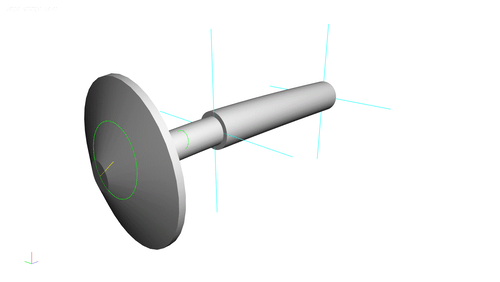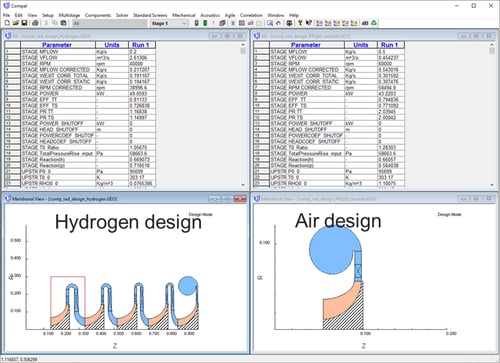COMPAL®
Radial Compressor Design Software
A meanline approach is used to rapidly design and analyze radial and mixed-flow compressors for single or for multiple stages. COMPAL® is used to design the compressor stage, analyze performance, refine parameters with data reduction, and model the machine according to a number of performance models. COMPAL's unique Design Wizard leads the user through all the necessary steps for design, analysis, and data reduction. The meanline compressor design can easily be sent to the AxCent® program for further blade design and fluid dynamic analysis.
Components Supported by COMPAL:
- Upstream/downstream elements
- Radial or axial inlet guide vanes
- Open or closed impellers
- 2D or 3D impellers
- Front and rear seals
- Diffuser types, including…
- Arbitrary vaned
- Vaneless
- Wedge/channel
- Cascade
- Conical
- 90/180 degree bends
- Exit elements, including…
- Collector
- Volute
- Return channel
- Deswirl
- Continuous crossover
- Various leakage paths
- Multistage compressors
Modeling
COMPAL supports two-elements-in-series (TEIS) rotor diffusion modeling through a two-zone loss modeling approach, disk friction, exit mixing, radial and axial stator diffusion/losses, volutes, inducer choke, stall, thrust, and other fundamental fluid dynamic aspects of compressor performance. Many alternative models are also available.
Integrated Performance Map Plotting
Review design performance, analysis, and test data with flexibly plotted performance maps, updated automatically with each geometric change.
Easy Editing
View the compressor stage in an active, true-scale meridional view. Edit the parameters by double clicking on the component in the meridional view. Also, edit parameters using a single text input/output file, a feature especially useful for optimization.
Tabular View of Results
View the results in a flexible, spreadsheet-like table, customizable through separate filters. Create any number of filters, select what to display, and customize the labels as well.
Axial View with Velocity Triangles
View blades and velocity triangles at the impeller inlet and exit in a window view. View inlet velocity triangles for the hub, tip, or RMS radius, and exit velocity triangles for the primary and secondary zones, and mixed-out state.
OLE Automation Support
Control COMPAL from an external program through industry-standard Object Linking and Embedding (OLE) automation. OLE automation supports full control of data entry, program execution, and result retrieval. External programs can be written in Visual Basic, C++, FORTRAN, or any other language that supports the Microsoft® OLE standard.
Multistage Capability
COMPAL supports multistage analysis and data reduction, and provides a variety of multistage performance maps.
A Real Fluid Program
COMPAL calculates Real Fluid properties using optional DB Robinson Real Fluid Properties, NIST, or ASME Steam routines. Users can also incorporate their own proprietary fluid properties.
Direct Integration with AxCent®
AxCent can start automatically from within COMPAL, with the initial geometry transferred automatically to AxCent. Changes in AxCent that affect the meanline analysis will cause the meanline analysis to be rerun and all performance maps to be regenerated.

Software Highlights - Aungier Model Calibration
Components Supported by COMPAL
- Upstream/downstream elements
- Radial or axial inlet guide vanes
- Open or closed impellers
- 2D or 3D impellers
- Front and rear seals
- Diffuser types, including…
- Arbitrary vaned
- Vaneless
- Wedge/channel
- Cascade
- Conical
- 90/180 degree bends
- Exit elements, including…
- Collector
- Volute
- Return channel
- Deswirl
- Continuous crossover
- Various leakage paths
- Multistage compressors
Modeling
COMPAL supports two-elements-in-series (TEIS) rotor diffusion modeling through a two-zone loss modeling approach, disk friction, exit mixing, radial and axial stator diffusion/losses, volutes, inducer choke, stall, thrust, and other fundamental fluid dynamic aspects of compressor performance. Many alternative models are also available.
Integrated Performance Map Plotting
Review design performance, analysis, and test data with flexibly plotted performance maps, updated automatically with each geometric change.
Easy Editing
View the compressor stage in an active, true-scale meridional view. Edit the parameters by double clicking on the component in the meridional view. Also, edit parameters using a single text input/output file, a feature especially useful for optimization.
Tabular View of Results
View the results in a flexible, spreadsheet-like table, customizable through separate filters. Create any number of filters, select what to display, and customize the labels as well.
Axial View with Velocity Triangles
View blades and velocity triangles at the impeller inlet and exit in a window view. View inlet velocity triangles for the hub, tip, or RMS radius, and exit velocity triangles for the primary and secondary zones, and mixed-out state.
OLE Automation Support
Control COMPAL from an external program through industry-standard Object Linking and Embedding (OLE) automation. OLE automation supports full control of data entry, program execution, and result retrieval. External programs can be written in Visual Basic, C++, FORTRAN, or any other language that supports the Microsoft® OLE standard.
Multistage Capability
COMPAL supports multistage analysis and data reduction, and provides a variety of multistage performance maps.
A Real Fluid Program
COMPAL calculates Real Fluid properties using optional DB Robinson Real Fluid Properties, NIST, or ASME Steam routines. Users can also incorporate their own proprietary fluid properties.
Direct Integration with AxCent®
AxCent can start automatically from within COMPAL, with the initial geometry transferred automatically to AxCent. Changes in AxCent that affect the meanline analysis will cause the meanline analysis to be rerun and all performance maps to be regenerated.
Product Support

Customer-driven Improvement

Technical Support

Documentation
COMPAL Brochure
Perform meanline design optimization for radial and mixed-flow compressors for single or multiple stages. COMPAL is used to design the compressor stage, analyze performance, refine parameters with data reduction, and model the machine according to a number of performance models.

Find Your Rep
Our Sales Offices are strategically located around the globe to service all your turbomachinery needs.
Corporate Headquarters
217 Billings Farm Road
White River Junction, VT 05001-9486
Phone: 802-296-2321
Fax: 802-296-2325
Email: sales@conceptsnrec.com
North America Software Sales
Phone: 802-280-6181
Fax: 802-296-2325
Email: droberson@conceptsnrec.com
Upcoming Events
Tradeshows, Workshops, Webinars and more.
2021 Online Centrifugal and Axial Pumps Course - Modern Design, Performance, and Problem Solving
Application-Based Learning
Date: October 18 - 29, 2021
Time: 9:30 am - 1:00 pm EDT
Course Fee: $3500 USD
This course is designed to help engineers design, test, and run pumps and systems that are more efficient, more economical, and more reliable. Engineers will come to understand the best state-of-the-art design practices and learn the latest theories on performance, cavitation, dynamic forces, and noise. The course will review the latest advances in design tools and will provide expert and relevant instruction to designers on pump design optimization. Nearly half of all the teaching is focused on actual commercial design cases with measured data for confirmation.
2021 Trade Show: ComVac Asia
Visit Concepts NREC China at the ComVac Asia
Date: October 26-29, 2021
Location: Shanghai, China
To learn more, visit https://www.comvac-asia.com/index.php?lang=en
I came to the realization that we needed some objective insight.
We were working well with the OEM but even with our combined efforts, we were struggling to get a critical compressor to pass performance on their test stand. Although I'd never directly done business with Concepts NREC I was familiar with them and their capability so I chose to contact them when I came to the realization that we needed some objective insight. Concepts NREC fielded my cold call and immediately engaged their expertise in a complex problem that was also challenged by schedule constraints. They provided increased understanding of an already complex CFD which resulted in increased confidence that the proposed solution would succeed on the next test stand attempt (which it did!). We are pleased to have had the help of Concepts NREC and now have a well-performing compressor in our process.”
Bryan Barrington
Senior Advisor - Machinery Engineering